LS22: Fehler nach Update - Settings initialization failed.
-
News Bot -
3. März 2022 um 12:28 -
2.059 Mal gelesen
Fehlermeldung: Settings initialization failed
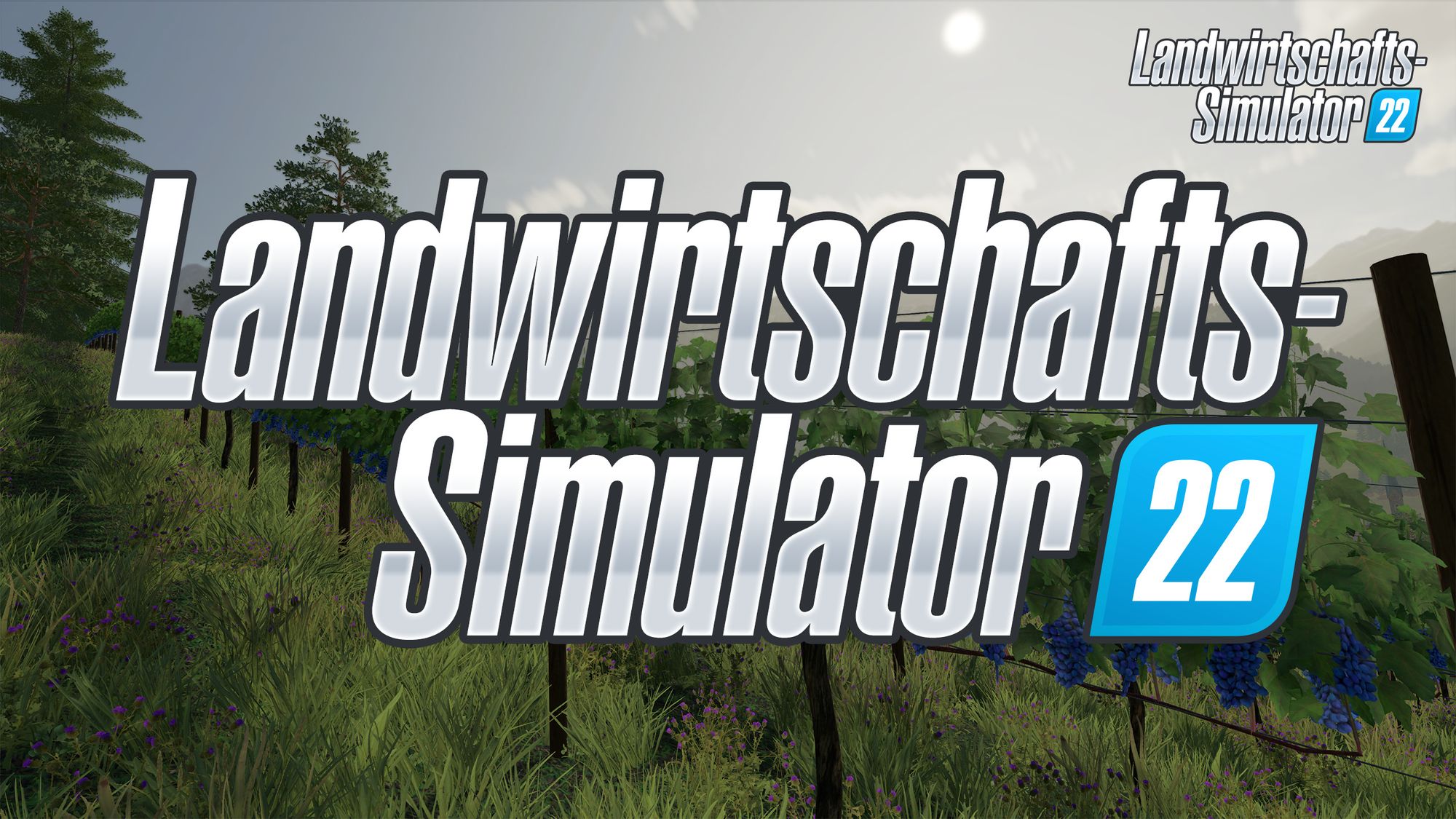
Ich bekam nach dem Update meines Landwirtschafts-Simulators 22 folgende Meldnug: Diese Meldung kam bei mir nach dem Update des Landwirtschafts Simulators 22
Diese Meldung kam bei mir nach dem Update des Landwirtschafts Simulators 22
FarmingSimulator2022 Error: Settings initalization failed.
Wenn ich dann über die Konsole den Landwirtschafts-Simulator 22 direkt starte erhalte ich folgende Meldung: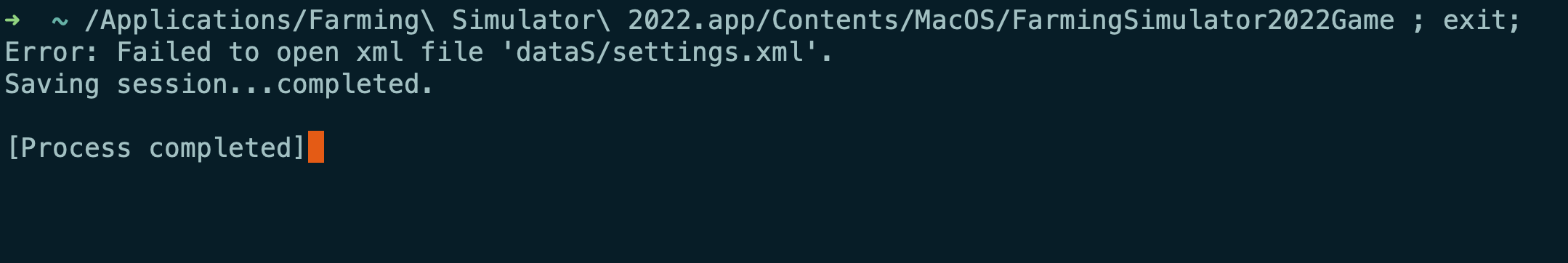 Screenshot Terminal
Screenshot Terminal
➜ ~ /Applications/Farming\ Simulator\ 2022.app/Contents/MacOS/FarmingSimulator2022Game ; exit;@@@WCF_PRE_LINEBREAK@@@Error: Failed to open xml file 'dataS/settings.xml'.@@@WCF_PRE_LINEBREAK@@@Saving session...completed.@@@WCF_PRE_LINEBREAK@@@@@@WCF_PRE_LINEBREAK@@@[Process completed]@@@WCF_PRE_LINEBREAK@@@@@@WCF_PRE_LINEBREAK@@@@@@WCF_PRE_LINEBREAK@@@
Ich habe dann einfach: /Users/DEINUSERNAME/Library/Application Support/FarmingSimulator2022/updater/[...]/activationUpdateHelper manuell ausgeführt.
Danach lädt er das Spiel nochmal herunter... Danach bekam ich folgende Warnung: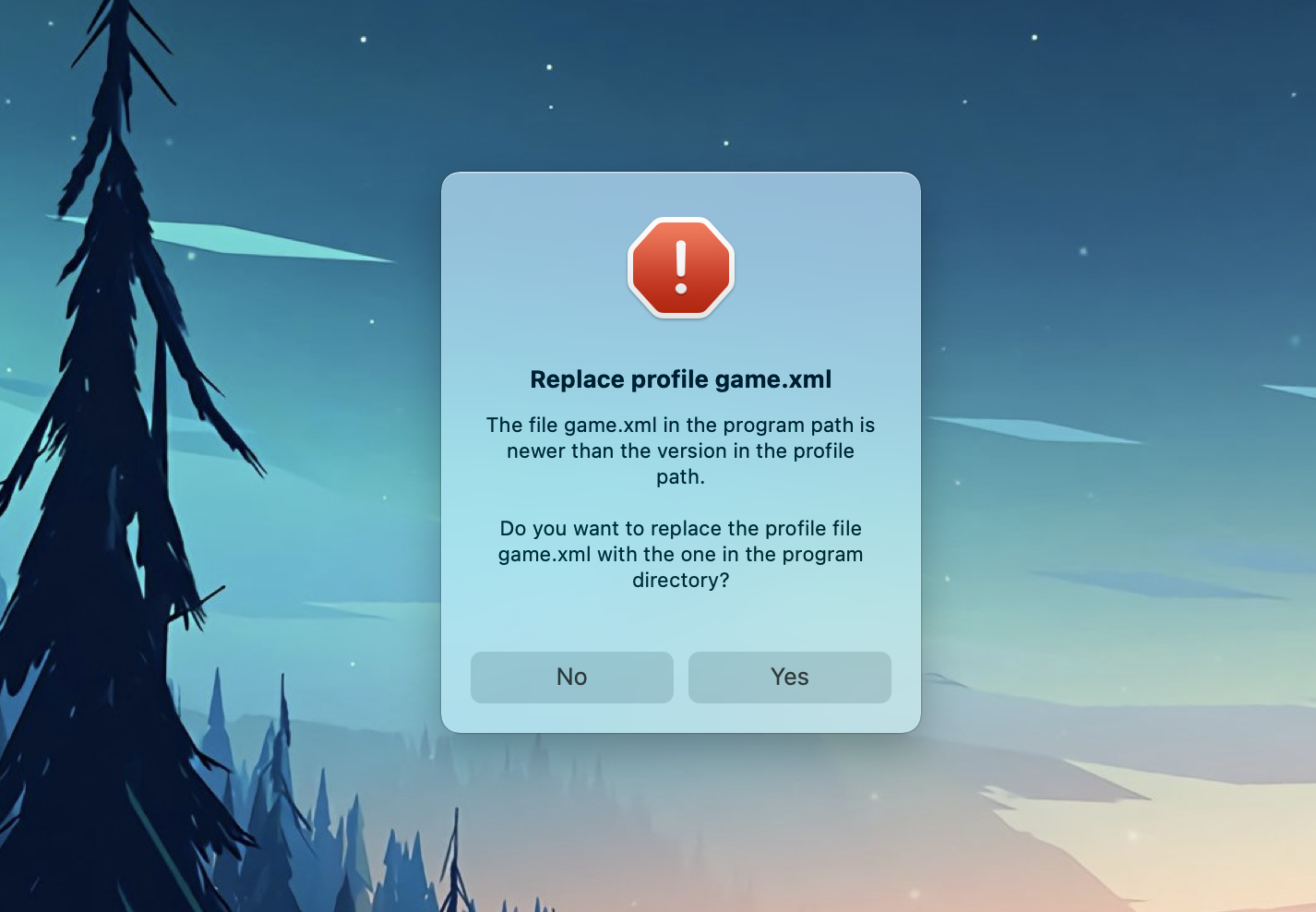 Replace profile game.xml. The file game.xml in the program path is newer than the version in the profile path.
Replace profile game.xml. The file game.xml in the program path is newer than the version in the profile path.
Hier kann man die neue Datei mit der älteren ersetzen. (Also einfach YES drücken) Wenn man will, bietet sich noch ein Backup der alten Datei an, aber normalerweise habt ihr maximal in der game.xml euren Developer Modus aktiviert, dies müsst ihr dann eventuell nochmal neu machen.
So aktivierst du wieder deine Konsole:
LS22: Developer Konsole aktivieren
https://www.number13.de/ls22-developer-konsole-aktivieren/
Danach hat das Spiel bei mir einwandfrei funktioniert! ![]()
Ich hoffe ich könnt das neue Kontent-Update genauso gut genießen wie ich. Falls Ihr Fragen habt, gerne ab damit in die Kommentare.





